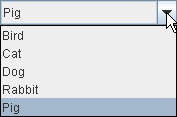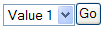Ways to create pricing forms with drop-down and automatic summation with Java
Asked By
10 points
N/A
Posted on - 11/25/2012

What java code do I need create pricing forms on my web page alongside drop-down menus to easen selection and a field automating the item price total of the selected products?