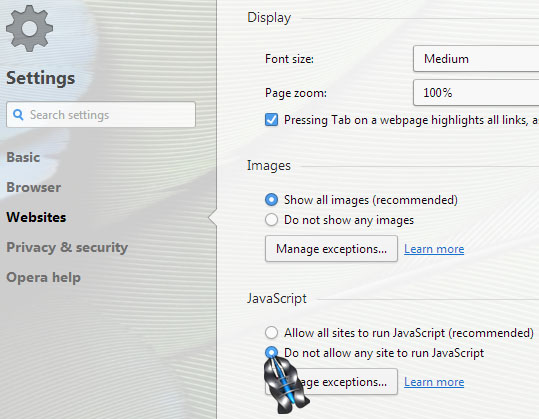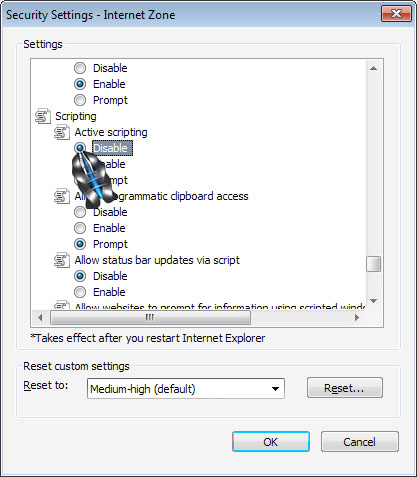Ways to enable or disable java script

Is there any way eo enable and disable javascript? Please let me know as I would like to control how to interact on the web. How can I access it? Are there any ad-ons available that may prove useful for this task? Please let me know how to install them. Thanks