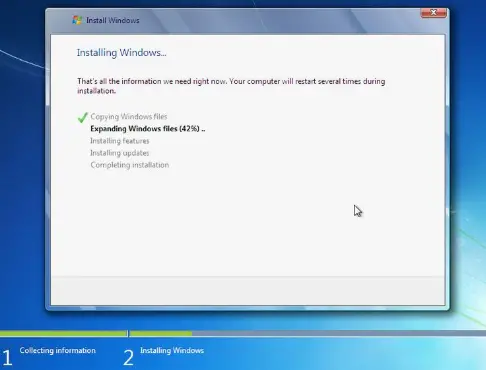Ways For The Reinstalling Windows 7 Home Premium In Steps

Hello, brief for the reinstalling windows 7 home premium and mentioned the steps of it as well and thank you for solving and reply ASAP as well.