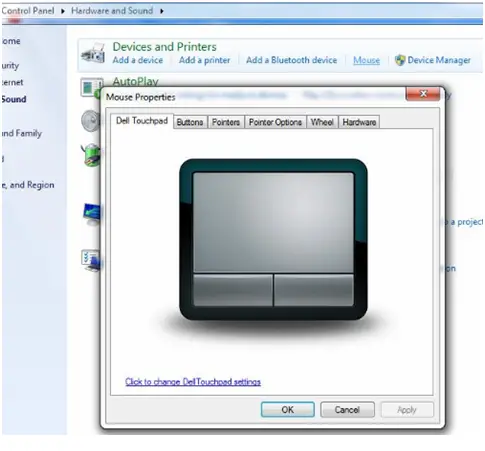Hello, notify the my mouse is not working on my laptop in stepwise for the easy reference only. Reply asap and thanks for looking in it.
Ways Of My Mouse Is Not Working On My Laptop In Stepwise

Hey, if my mouse is not working on my laptop then first press shift alt and the num lock at the same time if asked click on yes. Also you can turn the padlock on or off on the pad respectively. Below shows the steps for the same:
• First go to the start menu and manually type the change mouse setting in the search box and then enter.
• next in mouse properties locate the touchpad settings immediately
• later fill the check in box to enable the touchpad
• Now restart the system to get the effects.
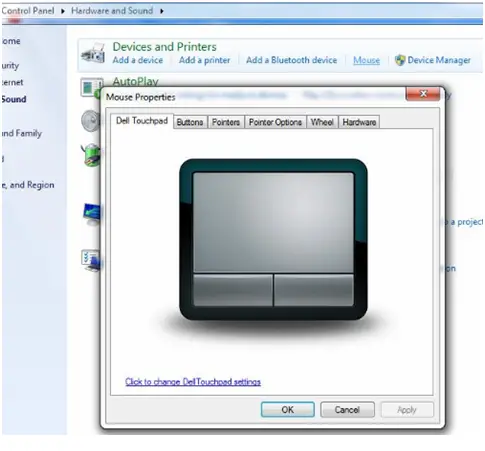
Ways Of My Mouse Is Not Working On My Laptop In Stepwise

If your mouse pointer doesn’t move and you think there is something wrong, check the disable button next to your touchpad if it is activated. That button beside your laptop’s touchpad disables the touchpad when activated. You will know it is activated when the button itself has a light. The button has an LED underneath and when it is activated or turned on, the LED lights up.
When you see the button is activated, press it to deactivate the button and enable the touchpad. You should be able to use the touchpad again to move the mouse pointer on your screen. In case the touchpad still doesn’t work, try reinstalling its driver. Check the setup CD that came with your laptop for some touchpad drivers.
Usually, the CD contains many touchpad drivers and you just need to select which one works on your machine. On the other hand, if you don’t have the CD, try downloading the driver from your laptop manufacturer’s website. If you have a Dell laptop, go to Dell Drivers and Downloads. Enter your laptop’s Service Tag code or product ID to display the available drivers for your laptop model.
If you have an Acer laptop, go to Acer Drivers and Manuals. Enter your laptop’s serial number or model number. If you have an HP laptop, go to HP Customer Support – Software and Driver Downloads. Enter your laptop’s model number.