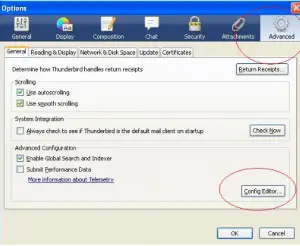Ways to thunderbird connection to server timed out and solutions too.

Hello,
Now to increase the thunderbird connection to server timed out in stepwise for the better reference only and thanks for solving the same too.