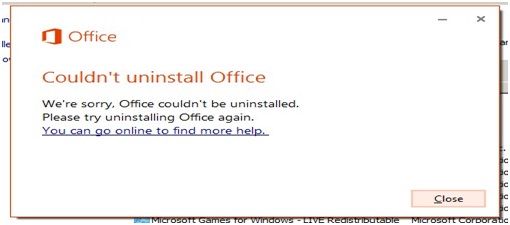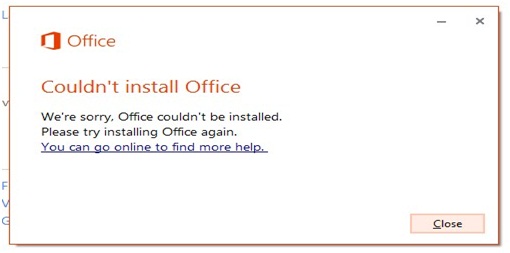Asked By
Kristi
50 points
N/A
Posted on - 09/11/2012

Hi Experts,
Once I made an effort to install Microsoft Office 2013 and I think it was installed properly.
But now when I want to work with any of those office applications I get several error messages.
While installing I used the original product of Microsoft.
I am trying to uninstall the program. But it is not uninstalling. Even I cannot reinstall the office program. The screenshot of the error messages is given below.
I am searching everywhere to get a remedy of this problem. But I do no find any solution.
Do you have any idea regarding this issue? Please help me.
Thanks in advance.

Office
Error
We are unable to install fonts
Close
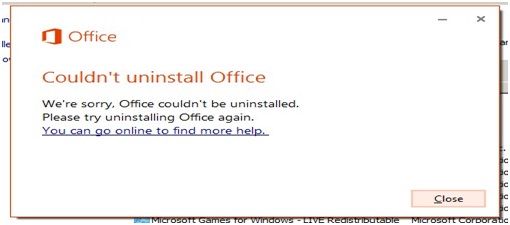
Office
Couldn't uninstall Office
We're sorry, Office couldn't be uninstalled.
Please try uninstalling Office again.
You can go online to find more help.
Close
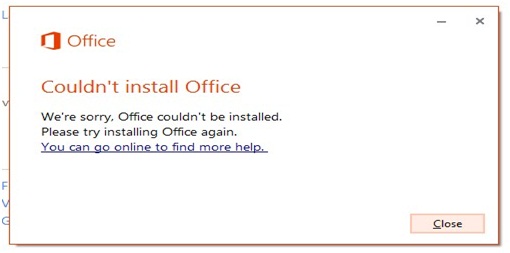
Office
Couldn't install Office
We're sorry, Office couldn't be installed.
Please try installing Office again.
You can go online to find more help.
Close
We are unable to install Fonts

Good day!
I recommend that you downgrade your Microsoft Office to 2010 since the 2013 version is not that widely used yet so it's a bit difficult to fix some problems regarding that software. I searched about it and found out that other people are also having issues regarding Microsoft Office 2013. Though this might help you a bit in your problem. Just click the link below.Thanks!
https://helpdeskgeek.com/office-tips/troubleshoot-and-fix-office-2013-problems-with-repair/
We are unable to install Fonts

Hi Kristi,
This error is caused when another program has control of Microsoft Office files that was accessing it before, however it did not release it.
With this that certain program has left the control files open, the first way to resolve the problem is to restart the computer. Simple as it sounds but a restart will shut down all programs and then closes the files. After restart you can try to see if you can access Microsoft Office again.
However, if a restart does not work you can try this force uninstall link to remove Microsoft Office in the computer manually.
We are unable to install Fonts

The errors you are receiving are very rare ones and I guess you were one of the unlucky few who got a corrupted setup of Microsoft office.
The installation setup you have is creating registry errors in your PC and hence the Operating system is failing to look up for the installation or un-installation links in the registry editor. I suggest you write a complaint to the Microsoft office support regarding your fault copy or else exchange it from the store you have purchased.
Cheers.