Web cam is not functioning properly

Hello all,
I need webcam badly in my work environment, now it’s not functioning properly. I got an error message, I did all uninstall and installation. I checked the permission with the network, is great. Going to try again by clearing all old data and try to setup everything. Will post you friends, same time need some guidance. Thanks.
Error Image:
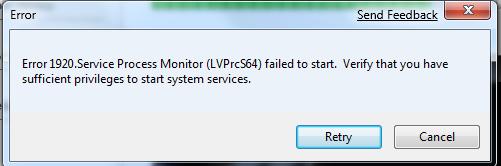
Words in the Error Image"
Error
Error 1920.Service Process Monitor (LVPrcS64) failed to start. Verify that you have sufficient privileges to start system services.












