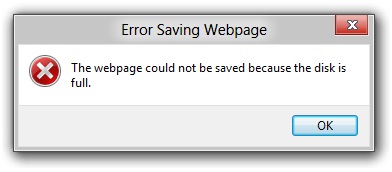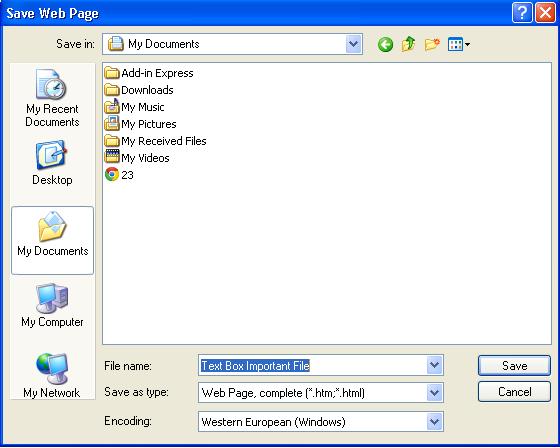Hi Experts,
Have a look at the error message below. While saving a web page I received this error message. I am sure that the message is not about my inadequate disk space. My browser is Internet Explorer 10. What should I do to solve the problem? Please help.
Thanks in advance.
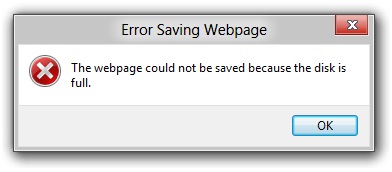
Error Saving Webpage
The webpage could not be saved because the disk is full.
The web page could not be saved because the disk is full

Dear hunter,
I hope you are doing well, moving on to your query, the problem you are asking about is that you are low on disk space.
Because the default saving location is always the C drive, your C drive might be out of space. You should run disk cleanup wizard to get your drive free of unused and temporary files which also cause your system to run slowly.
The process of drive cleaning is below:
1. Go to MY COMPUTER
2. Right click on C: a drop down menu will open
3. Go to the properties window, there will be an option of disk cleanup that you will find, just run it and follow as well.
I hope this will fix your problem.
Regards,
KURTT
The web page could not be saved because the disk is full

This error message is caused due to too much frequent usage to save files. You can prevent from receiving this error message by following below instructions.
1. Try to change the disk space allocated to your browser. You can change this through "settings" tab in your web browser.
2. In some cases this error may occur due to "file sharing". Stop the file sharing option through the "control panel". This may also resolve the error.
* If the problem still remains and if you receive the error again try to run a "disk defragment". Click on Windows "start" button and type "disk defragment". Then analyze the disks and if the search result gives you information about fragmented disks more than 10% run a disk defragment to those drives. This may also resolve the problem related to disk space.
The web page could not be saved because the disk is full

Did you know that some web pages did not allow user to save the whole site. Due to some restriction on those sites that contains information about certain topics. But in some cases the network administrator prohibits the saving of site. Another case is that the server is not responding or the site is prohibited.
The web page could not be saved because the disk is full

Hello Dear,
It seems that your hard disk is full of data, or the partition that you’re going to save the page on is full and doesn’t have any free space to save the page on. You should try to find a different location to save the webpage by clicking on the “browse: button. While saving the web page, press CTRL+S, and it will open a dialog box like this.
Choose another location to save this webpage on, or delete some files to make some space free.
Thanks.