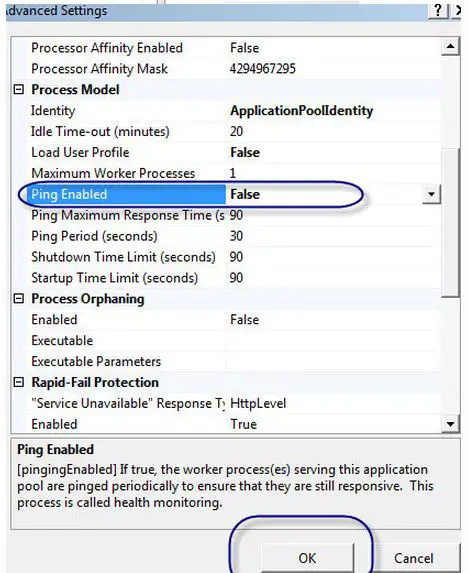The web server process that was being debugged has been terminated

Is there any conflict between Windows Vista and Microsoft Visual Studio 2008 version?
I have been getting an error message on my Vista machine, while working on MS Visual Studio. I have set a breakpoint in Visual Studio Share point and when I click on F5 to run the same, I get this error message.
There are no issues between the IIS server and this machine.
Can someone help me?
Microsoft Visual Studio
The web server process that was being debugged has been
terminated by Internet Information Service (IIS). This can
be avoided by configuring Application Pool ping settings in IIS. See
help for further details.
OK HELP