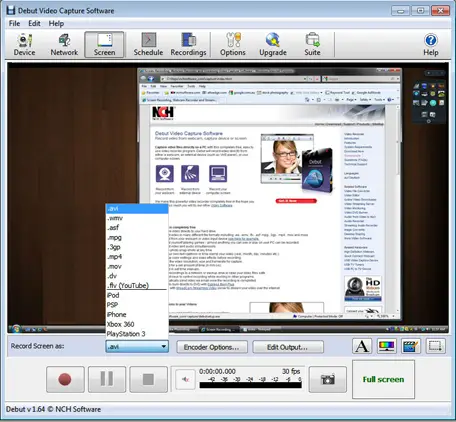A few days ago i was properly install my Webcam video capture software but now why i can not install that? when i try to open this file for install its show a message below this………
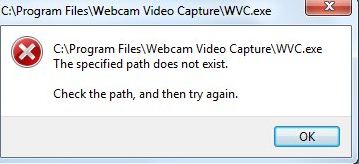
C:Program FilesWebcam Video CaptureWVC.exe
C:Program FilesWebcam Video CaptureWVC.exe The specified path does not exist.
Check the path, and then try again.
OK
Webcam video capture is not install

Erroneous messages are not by heart. The devices have inherent mechanisms for the software to be traced for whether it was installed previously, any traces if it of the previous installation may stop the current installation mechanisms. The later fact that the installation hardware has a brief summary of the internal mechanisms cope for a bright usage of data and surrounding mechanisms. The entire scenario occurs to the well defined usage of terminals and pockets that lead to the utmost usage of space and time limitations. The next work is related to the technology and intellectual remedy to the registry that is regedit.exe which has something about the previous installation.
Webcam video capture is not install

I’m quite confused. If you installed a program and the installation went through successfully, that’s it. The program is now installed and ready to be used. You don’t need to install it the second time around if you want to use it because you already installed it before.
But normally, if you did a second installation, you should not receive an error because the installation will simply overwrite the files of the previous installation. But in your case, it seems different. The main executable of the webcam software seems to be missing from its installation folder. It seems the program or file has been deleted accidentally or is corrupt and cannot be accessed.
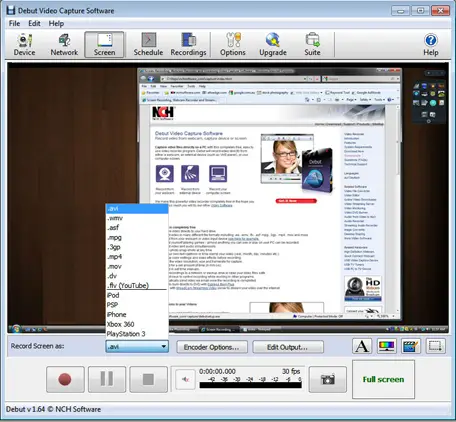
Since you did not mention what kind or brand of webcam you are using, try visiting the webcam manufacturer’s website and download the webcam software again. You can also try Debut Video Capture Software. It is a free video recorder that allows you to record video from your webcam and save it as AVI, WMV, FLV, MPG, MP4, MOV, and more.
It supports Windows XP, Windows Vista, Windows 7, Windows 8, Windows 8.1, and Windows 10. For Mac users, it supports OS X 10.4 Tiger and higher.