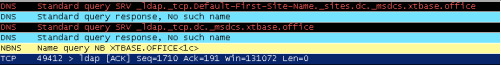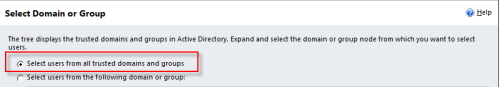Webpage dialog An error has occurred.

Hi,
I can add new users and assign security roles in CRM 2011, but when I try to use the wizard for adding multiple users I receive an error message below. I need some suggestions to resolve this problem so please provide possible solutions. Thanks in advance.
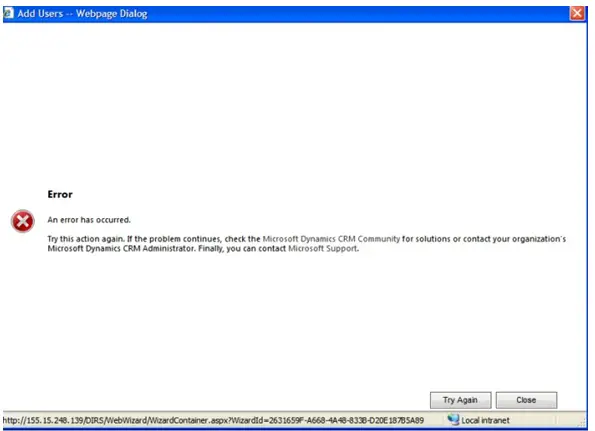
Add User..Webpage Dialog:
Error:
An error has occurred.
Try this action again. If the problem continues, check the Microsoft Dynamics CRM Community for solutions or contact your organization’s Microsoft Dynamics CRM Administrator. Finally, you can contact Microsoft Support.