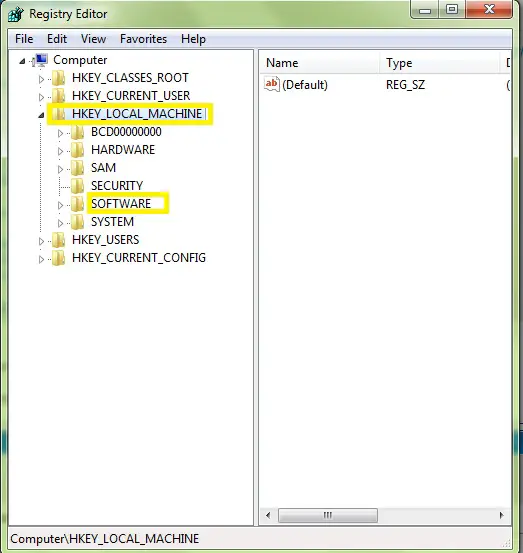Website Inspector cannot be installed on my Dell PC

Hi
I have recently downloaded CA Internet Security Suite Plus.
When I try to install this up on my PC an error message shows and it is unable to install Website Inspector.
Below I have added a snapshot of this error message. If I allow the installer go on everything will run very well, apart from Website Inspector which was not installed.
I'm using the latest system from Dell, and it appears preinstalled with Windows XP SP2.
Excluding some of the standard Dell software, my PC also contained Google Toolbar. Could Google Toolbar create this problem? Need a solution.
Please.
Thanks.
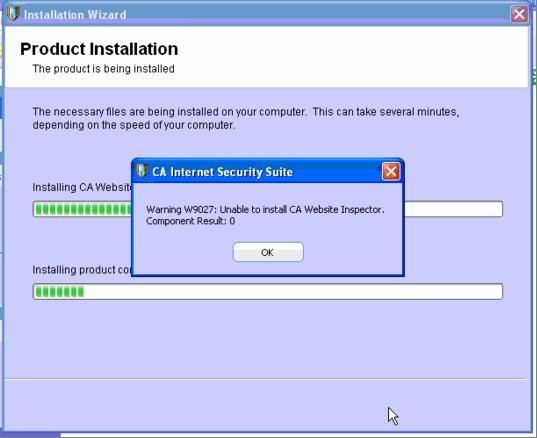
Error:
Warning W9027: Unable to install CA Website Inspector.Component Result: 0