Weekly TimeSheet Template total of week hour problem

Hello,
For weekly hours I am using Microsoft Weekly TimeSheet Template. For the first time I am having this big problem that I can't solve. My is total of weekly hours. All relevant information I have entered in cells activity, shift, days and total.
But when I press enter with the last information I got error message.
Can someone please help me, I don't know what I have done wrong?
Thank you
Colten
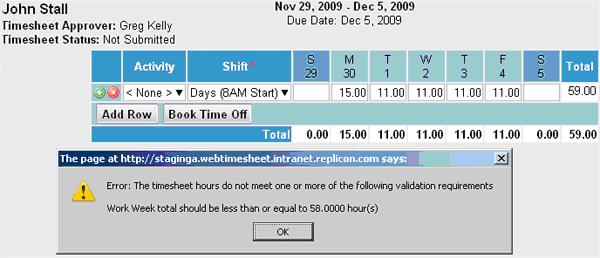
The page at htp://staginga.wetimesheet.intranet.replicon.com says:
Error: The timesheet hours do not meet one or more of the following validation requirements
Work Week total should be less than or equal to 58.0000 hour(s)












