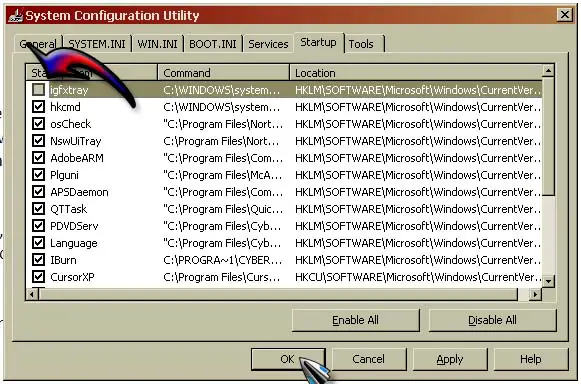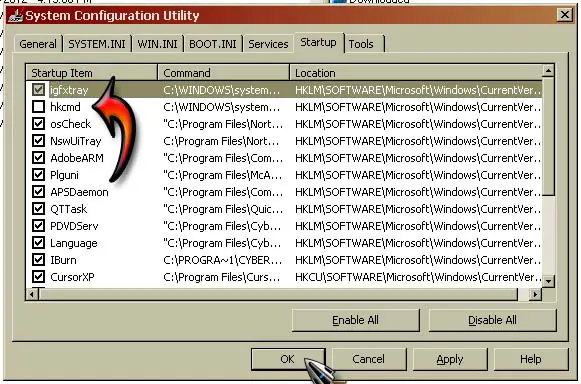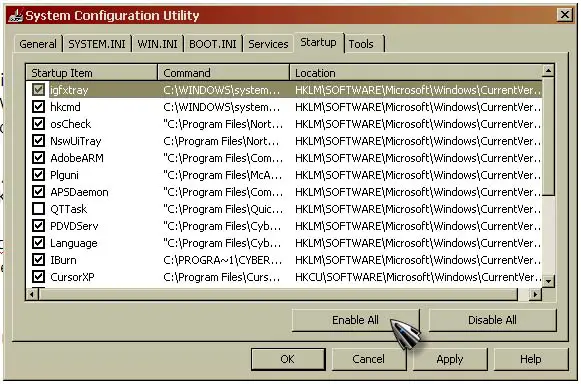Weird error on start up my computer

Hello guys,
I am experiencing an error when I start my computer just after the boot process. I am running Windows 8 and I have lots of programs installed so I can’t figure out what is causing this behavior. Please assist me.

Error
The condition must be Boolean!