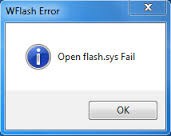Hi,
Recently I updated my BIOS and I like how it works now. But this is the first error that I have since I made the update and I am asking maybe the update is causing this error. Is this an usual error? Does my BIOS updates is starting to cause errors?
Thank you!
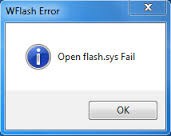
WFlash Error
Open flash.sys Fail
Ok
WFlash Error Open flash.sys Fail

Though I only tried updating my CPU’s BIOS only once, make sure when you do it yourself you follow the correct instructions and the BIOS update file should come from your motherboard’s official website. Updating the BIOS is only easy because you only need to download the file, run it on your computer, and the BIOS will be updated.
This error probably happens because the BIOS file you downloaded is outdated and the BIOS version on your CPU is much newer than your file. So, if this is the case, no update will take place. Before you download the BIOS update file, go to the BIOS setup screen first and take note of your current BIOS version as well as the model number of your motherboard.
Next, go to your motherboard’s official website and check for an updated BIOS for your motherboard model. Download the file and follow the instructions on how to install it. If you have an ASUS motherboard, go to ASUS Drivers and Download and check for an available update or Support for WinFlash.