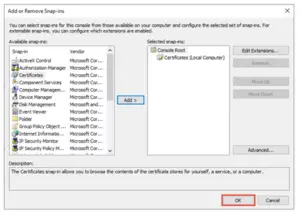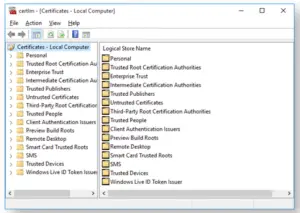What are certificate stores and how to open Certificate Store on Windows 10

I recently came upon a term – “Certificate Store’. What is a certificate store in computer terminology and how to open Certificate Store on Windows 10?