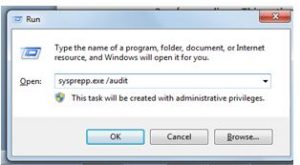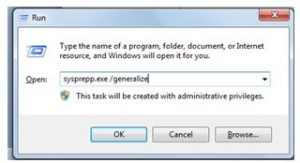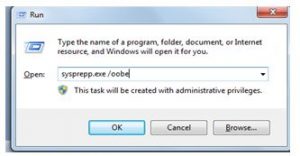What Are Different Sysprep Switches Windows 7 With Definitions?

Hello people,
Please mention different types of sysprep switches windows 7. And please explain the use of every command switch with the syntax.
Thanks in advance for help.