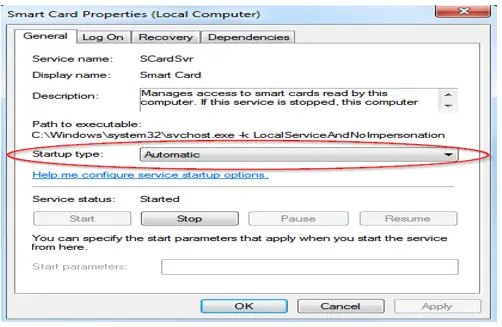What Are Scardsvr And Its Associated Errors?

I have a Windows PC, and as I was studying.EXE files, I came across Scardsvr. I didn’t get much information on it so, can someone share what they know about this EXE file and what are the errors that we can come across it and how to resolve them.