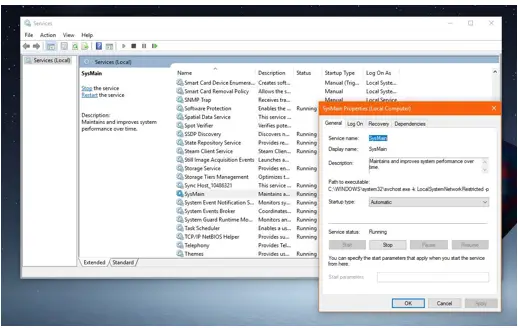What Are SysMain And Its Uses And More Information?

I have a Windows PC, and it’s running slow. My computer is a 64-bit machine, and I have important files and programs only. But it runs slow. I have heard about a SuperFetch service, SysMain. Can someone share what they know about this service and how to enable it?