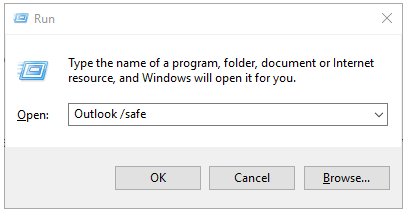What Are The Methods To Fix The 0x800ccc0f Outlook Error?

I am facing a problem with Outlook. I set up my e-mail address, but I am unable to send or receive e-mails. The error code is 0x800ccc0f. How to fix the 0x800ccc0f Outlook error?