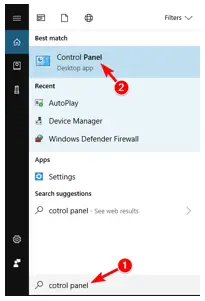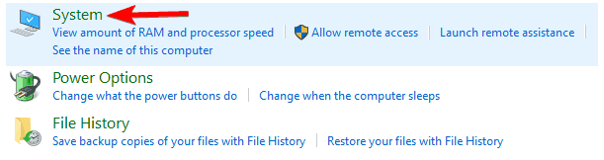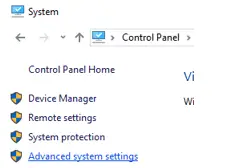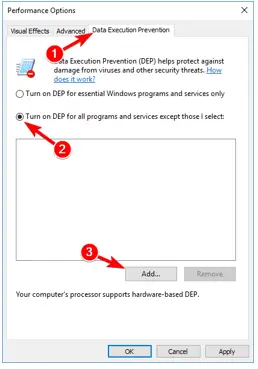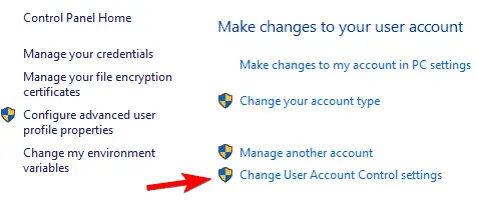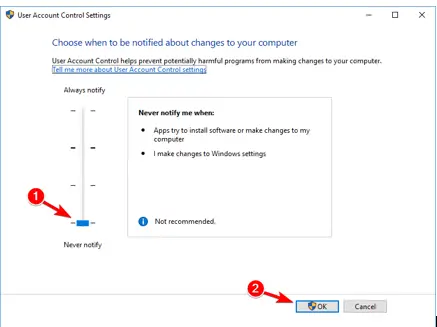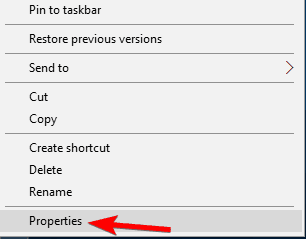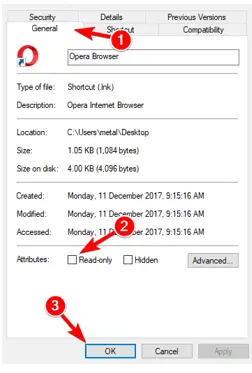What Are The Possible Ways To Fix The Access Violation At Address Xxx In Windows 10?

I downloaded a video game on my Windows 10 PC. When I open the game, I encounter an access violation at address xxx (some alphanumeric value). I re-installed the app several times, but the issue persists. What are the possible ways to fix the error?