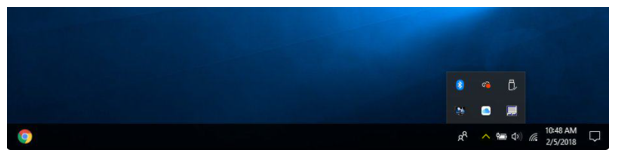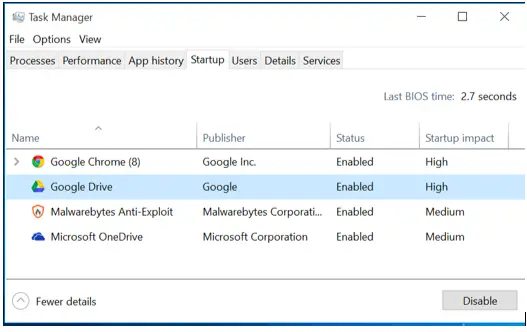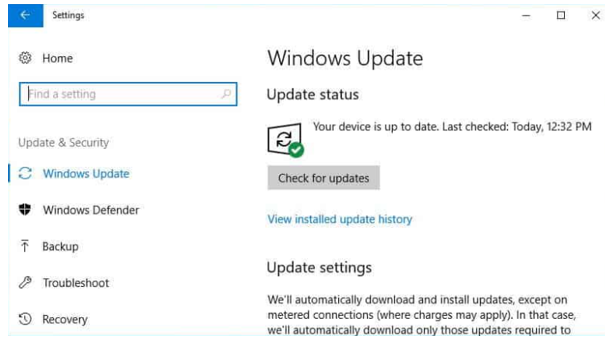I have a Windows 10 PC, and it was working well. But nowadays my PC has slowed down a lot. I am not a techie, and I would be thankful to know the top 10 quick ways to speed up a slow Windows PC.
What Are The Top 10 Quick Ways To Speed Up A Slow Windows PC?

There are many ways to make your PC faster. I will tell you the top 10 quick ways to speed up a slow Windows PC based on my opinion, considering you do not have technical knowledge.
Method 1
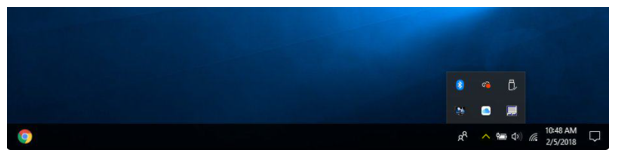
a. Open the tray apps by clicking on the arrow on the taskbar.
b. A menu will appear.
c. Right-click on the apps in the menu and close them if you are not working with them.
Method 2
a. Press CTRL + SHIFT + DELETE.
b. Open Task Manager.
c. You will find many apps running under the processes tab.
d. Right-click on the process, and click on End Task if you are not using the app.
Method 3
a. Go to the task manager.
b. Go to the startup tab.
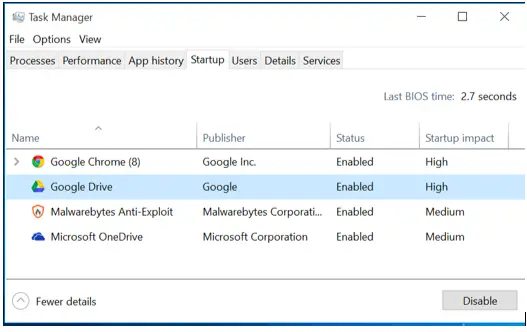
c. You should disable the apps that you do not need to start on startup. Do not disable the apps that help you with audio, display, and other kinds of stuff, basically the apps starting with the name of your PC company.
Method 4
a. Go to Settings -> Update & Security.
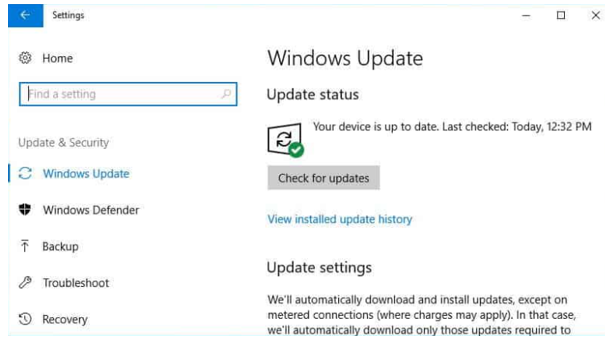
b. Keep your Windows updated.
Method 5
a. Delete unnecessary files.
b. If your drive is 90% filled up, your device will slow down.
Method 6
Make a separate drive to store your files. Do not dump all your files in the drive that contains the operating system.
Method 7
a. Search for Disk Cleanup in the search menu.

b. Delete the temporary files, log files, etc. DO not delete system files.
Method 8
a. Open This PC.
b. Right-click on your drive.
c. Go to properties.

d. Click on Optimize.
e. Complete the process.
Method 9
a. Press Windows + R.
b. Type appwiz.cpl and press enter.
c. Right-click on unused programs and uninstall it.

Method 10
Scan for viruses and malware regularly. You can use third-party antivirus software or simply use Windows Defender.