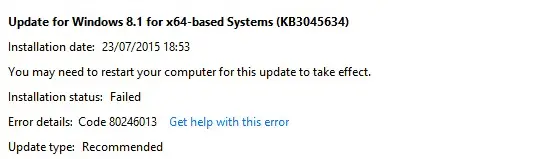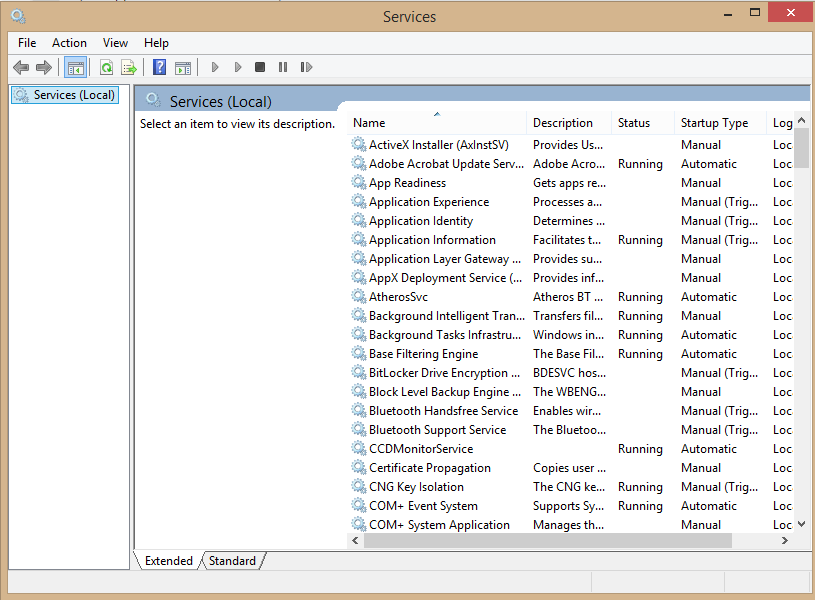What Are Windows Update Error 80246013

While my apps were auto-installing I got an error which was windows update error 80246013 why did this error occur and how can I solve this error and start my auto installation again?