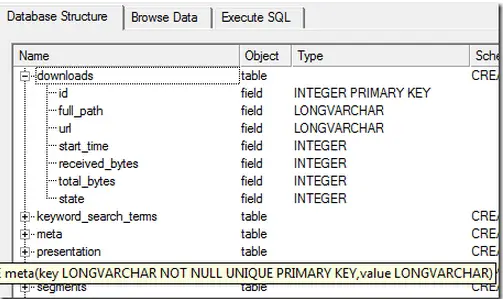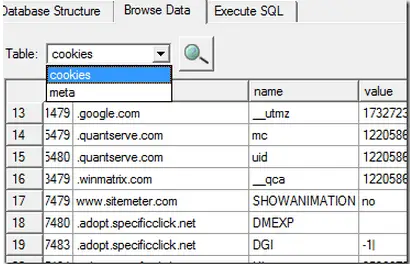What is the best Google cookie decrypter?

Dear Expert,
What is the best Google cookie decrypter that I can use for accessing cookies that my browser saves?
Can I download it as freeware or shareware?
Thank you for the answer.
Pamela Conley