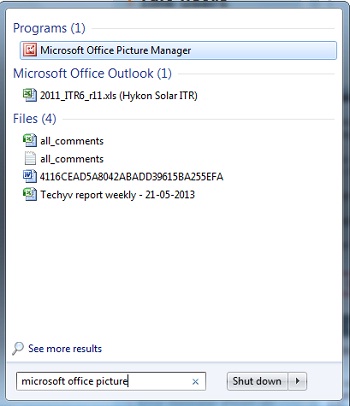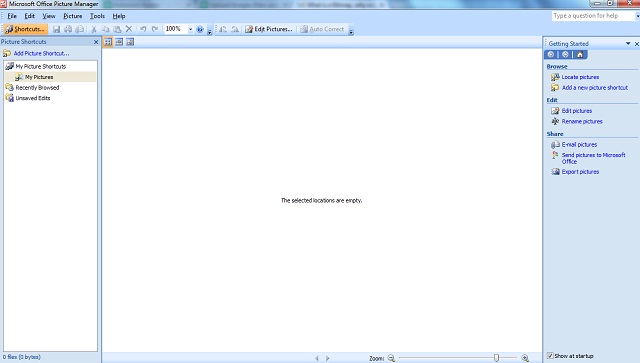What is a Bitmap, why we use it ?

What is Bitmap and what the word bitmap stand for what are the functions of bitmap.
How to edit bitmap files ?