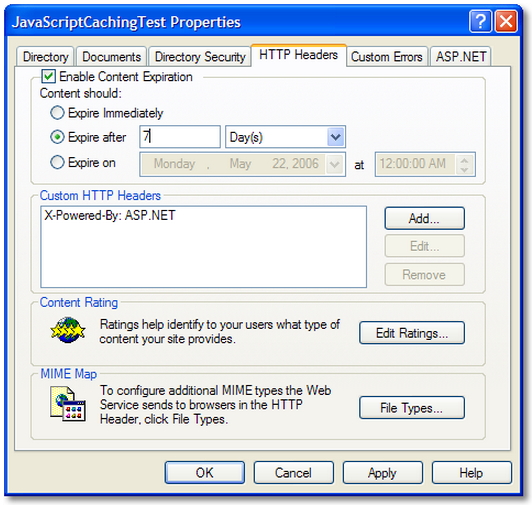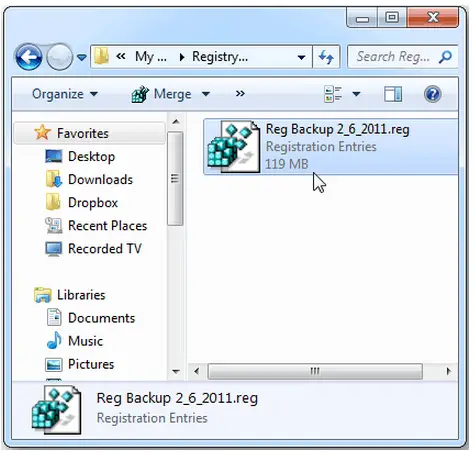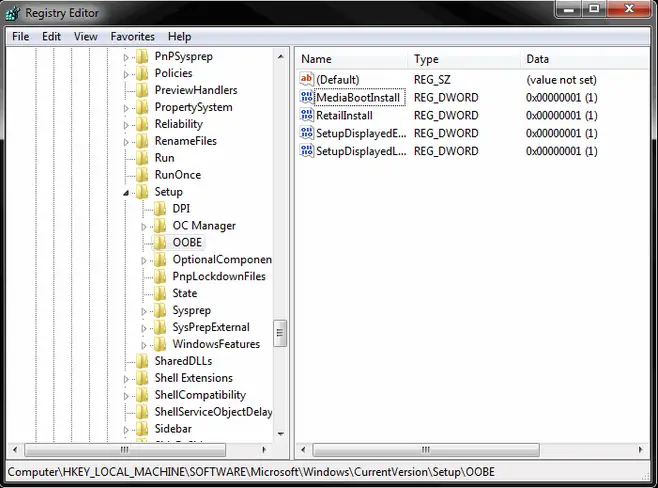Asked By
Ava larry
10 points
N/A
Posted on - 11/02/2012

Hi all,
What is the cause of Verizon media manager crashing?
When I try to launch the Verizon media manager it will crash after 30 to 40 seconds and never responds and continue to load.
May I know the main reason or cause of this problem?
I need your ideas.
Thanks and have a nice day.
Answered By
rjsmm
0 points
N/A
#179735
What is the cause of verizon media manager crashing?

Hi,
First, try this fixing it by locating and deleting some reference/list files with a name something like this:~(yourUserName) /Library/Preferences/com. verizon. mediamanager. plist
If it doesn't work, problems might caused by the following:
– Corrupted or missed files when installing/downloading verizon media manager
– Incompatible version of the verizon media manager into your computer ( see requirements when installing)
– Damaged or missing dynamic link library files
– Damaged or out to date device drivers
– Driver update failed.
– Inappropriate BIOS configuration
– Corrupted windows registry
– Files were infected by malware/spyware or virus
How to fix your verizon media manager:
– First, when the program crash and forever loading, press and hold the ctrl+alt+del button
– When task manager shows up, type "v" button to locate programs that starts with the letter "v".
– Locate and right click VerizonMediaManager.exe
– Choose "end process" from the selection
– When the program was closed, scan your whole system with an antivirus
– If the error due to virus, neutralize the virus/malware/spyware with your antivirus
– If there is no virus detected, reinstalling the program will be appropriate.
What is the cause of verizon media manager crashing?

Hi Ava
Its good you have asked that question and I will be more than willing to help you. The first main cause of the problem you need to note is with your system compatibility with the software. What is the version of your system,what are the hardware specifications?
If the RAM is too low or the hard disk has a lower space than the required, then definitely it will have errors.
You may have not installed the software properly or u may have forgotten to install some of the drivers that come with the software. If the device driver is outdated, that may also cause a problem.
Your JavaScript may also be old or out dated, you need to install another instance or update the JavaScript.
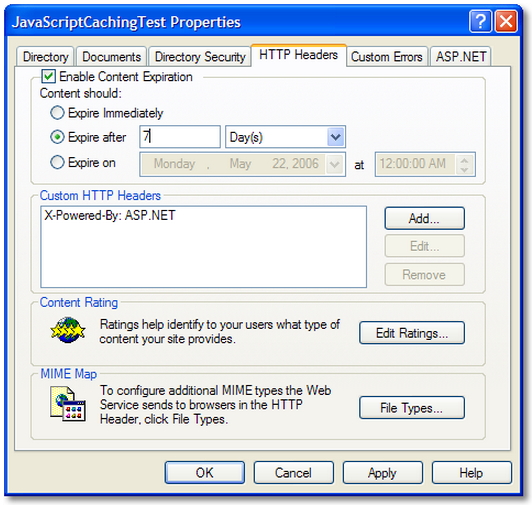
Your registry may also be corrupt and you will need to repair it. This is what you can do to repair the registry;
-
Go to Start > Run Click Regedit and then click Ok.
-
In the registry window,look for the Verizon media manager files to backup.
-
From Registry menu, go to Export registry option.
-
From save in list you can click on where you want to save the backup.
-
In file namebox,you can type the name of the backup.
-
Click save and it will be saved with an extension.
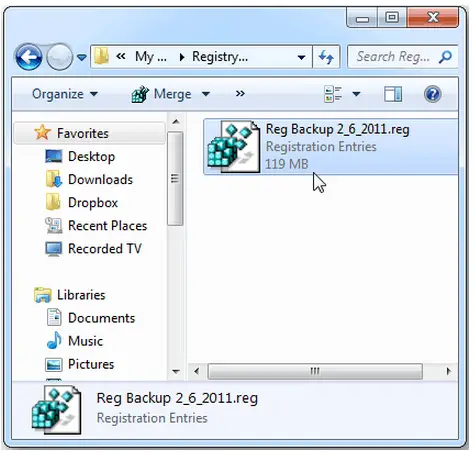
Go to Start > Run
Type regedit and click Enter to enable registryeditor.
Look for H_KEYLOCAL_MACHINESOFTWARECurrentVersionWindowsProgramsVerizon
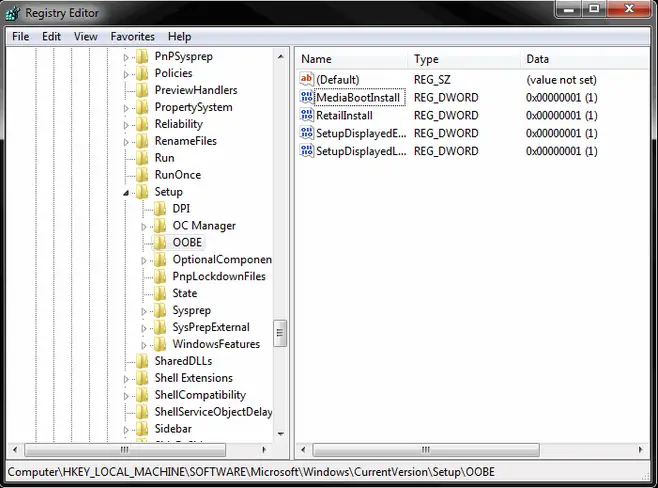
Delete the Verizon media files to reinstall again.
Uninstall the program and reinstall.
Ensure your system is compatible with the software and it is installed properly. It should be able to function well
You can also update your BIOS configuration to see whether this solves.
Thanks, I hope this solves your query.
It should be able to work.