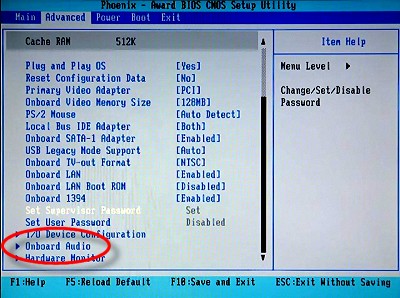What to do when FPS crashes?

I really don't know what's wrong with my PC. The frame rate of my PC decreases at once or it crashes sometimes with a buzzing sound from the sound system. Due to this, I'm unable to listen to music while working. FPS crashes also when I play simple games like Mario. What may be the cause of this problem? How can I fix this?