What Does A Heat Sink Do? Where Is It Placed Inside A CPU?



Heat sinks have the thermal conductors which are used to absorb the excess heat produced by the CPU of a computer. Heat generated may pressurize the working of a computer and slows down the system. Therefore it is important to control the heat that assembles.

In the case of a CPU, they are available inside the box as small size fans or as Peltier device which absorbs heat when electric waves pass. In the instance of laptops, the Basic Input and Output System (BOIS) system helps in controlling the heat generated by them. And in the matter of phones, the processor system is comparatively smaller than that of laptops and computers thus protecting it from getting hot. Heat sinkers are useful only for personal computers.



That’s the main function why a heat sink is installed over a processor. When the computer starts, the processor starts working and in the process it creates heat to a very high level. The heat produced can actually fry the processor and damage it. To avoid this from happening, a heat sink is installed on top of the processor to alleviate the heat.
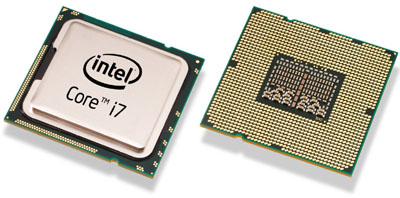
The heat generated by the processor is passed on directly to the heat sink. Now, even if a heat sink is already installed to maintain the processor’s temperature, this is still not enough. As the processor heats up and passing the heat to the heat sink, in the end the heat sink itself will become too hot as it absorbs the heat from the processor.

There will be no other means of expelling the heat and if it continues, there is also the danger of frying the processor because of too much heat. This is when the cooling fan comes in. A cooling fan must be installed on top of the heat sink to expel the heat and lower down the temperature of the heat sink.
And that’s how the temperature is maintained in the CPU. As the processor produces heat which is then absorbed by the heat sink, the heat sink itself will remain at a certain temperature because of the cooling fan cool enough to continue absorbing the heat from the processor.
