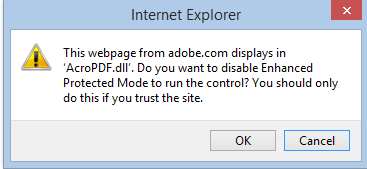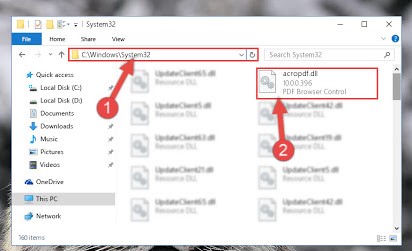What Does Acropdf.dll _ Unloaded Error Mean?

What are the steps to install acropdf.dll _ unloaded error? What are the central causes of acropdf.dll _ unloaded error?