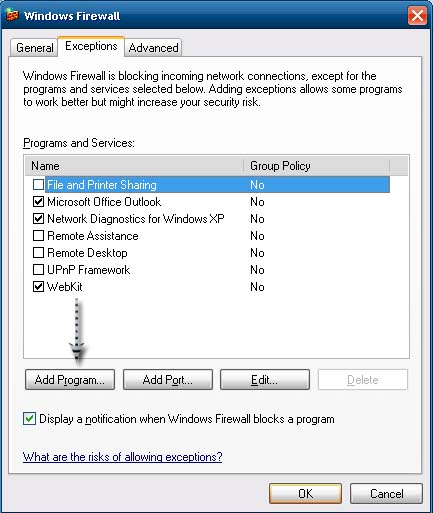What does the Windows Firewall do?

What does the Windows Firewall do and how do I enable or disable it? Is it possible to add an exception so it will prompt the user for request?