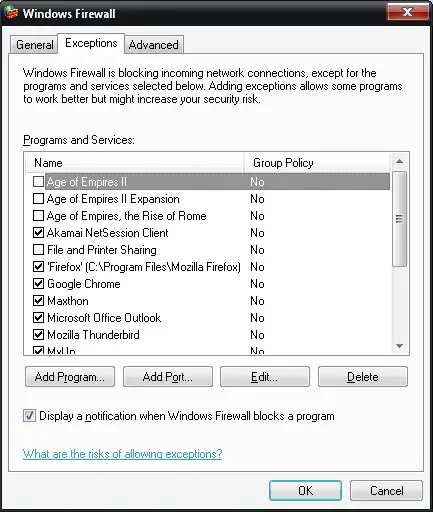What is Firewall Protection against

Hello everyone
During the installation of WAMP on my desktop, a pop-up window raised showing firewall blocked some services for protection. What exactly is firewall protection against?
Any help would be appreciated!
Thanks