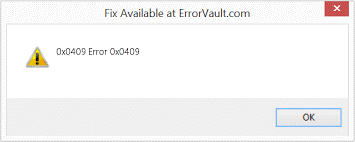I have a Windows 10 PC, and recently I had an installed sandbox because it was slowing down my computer. Later, I started to get 0x0409 error often, and my screen turns blue. How to resolve this error and what steps can I take to prevent this in the future?
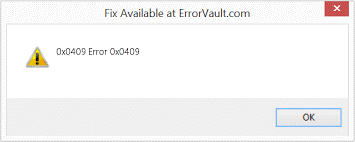
What Is 0x0409 Error And How To Fix It?

This numeric code is a hexadecimal notation that represents what application has caused this error. The problem with this notation is that we cannot pinpoint the exact reason for this error.
Usually, it means that there is some malfunction in system operation; it can be some virus or malware attack, improper installation, or uninstallation of applications. It occurs when the system cannot execute a normal capability.
To solve this, if you are an advanced user, then edit your registry. Always be careful while doing so since, if not done correctly, it can result in an unbootable operating system. So if you are a beginner, you can fix this error with the help of a technician or using repair tools.
You can download this tool from “Wikifixes.” This site provides you with a link from where you can download. After downloading it, run the program and follow through the steps and repair your computer.
What Is 0x0409 Error And How To Fix It?

First, check if you are using multiple antivirus programs or your computer is running with two or more antivirus. A computer should only have one antivirus running. You cannot run or install two antivirus programs because it will create system conflicts. If you only have one antivirus running, update your antivirus and perform a full system scan.
You can also use a virus removal tool like Sophos. Download Sophos Virus Removal Tool and install. Once installed, start Sophos then wait for the virus signature database to get updated. When updating is complete, click to start scanning your computer. Sophos scans everything on your computer including devices connected via USB port.
When a virus is found at the end of the scan, remove it then repeat the scan over and over until it no longer detects a virus. Don’t disable your antivirus when using the tool. Sophos works alongside any antivirus program you may have. Note: this is not an antivirus so don’t use it as replacement to your antivirus.
It is just a tool to remove hard-to-detect viruses. It doesn’t have real-time protection like what antivirus programs provide. If this doesn’t work, try using the System File Checker utility. Press the Windows key then type without quotes “cmd” in the search field. Right-click “cmd.exe” in the search results then select “Run as administrator” to launch an elevated command prompt.
In the command prompt window, type the following command then hit Enter:
sfc /scannow
Insert your Windows installation CD or DVD when you are prompted then continue. Wait until the process is complete. When it is finished, close the command prompt then restart the computer. If the problem continues, go to Troubleshoot blue screen errors and follow the instructions to troubleshoot.