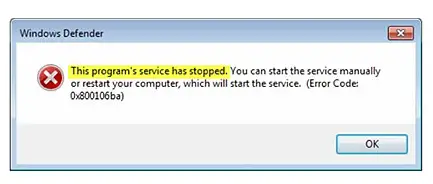I have a Windows 10 PC, and whenever I try to log in, I get an error code, 0x800106ba. I am not able to log in properly due to this error. I will like to know what this error means and if it will cause further problems in my system.
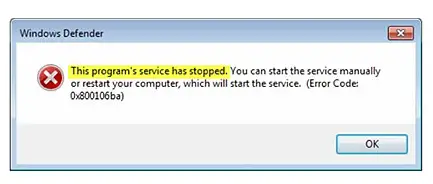
What Is 0x800106ba Error And How To Fix It?

This error code can mean that your system’s license has expired or that your system encountered a problem while it was trying to update Windows Defender utility. It will display the appropriate message on what exactly the fault is.
To fix this error, you can uninstall Windows Defender using the Add or Remove programs utility. To do this, open Start menu, select Run, type “appwiz.cpl”, and press Enter. Then, from the set of currently installed programs, choose windows defender and click on remove. After doing so, restart your computer. After that, download Windows Defender from its original site and install it on your system. Do this and check if the error no longer comes.
You can also try to uninstall Windows Defender using the Windows Installer cleanup utility. Remove the windows defender using, Add or Remove programs utility. Then, use the Windows Installer to download Windows Defender. This will ensure complete and proper installation of it. You can also try re-registering all the DLL files associated with Windows Defender.
What Is 0x800106ba Error And How To Fix It?

Error code “0x800106ba” normally appears when Windows fails to initialize Windows Defender. The message accompanying this error varies:
“Windows Defender: Application failed to initialize: 0x800106ba.”
“Application failed to initialize: 0x800106ba. A Problem caused Windows Defender to stop. To start the service, restart your computer or search Help and Support on how to start a service manually.”
“Windows Defender: This program’s service has stopped. You can start the service manually or restart your computer, which will start the service. (Error Code: 0x800106ba)”
One possible cause is if you have Microsoft Security Essentials. By default, when you install Microsoft Security Essentials, Windows Defender will be disabled automatically and you will not see this error. But if you tried to run Windows Defender and you have Microsoft Security Essentials installed then this error will be triggered.
If you want to use Windows Defender instead of Microsoft Security Essentials, you need to uninstall Microsoft Security Essentials to fix the problem. Between the two, Microsoft Security Essentials is better than Windows Defender. So, if you need to select between the two, go for Microsoft Security Essentials and leave Windows Defender disabled.
If you still see the error even after uninstalling Microsoft Security Essentials or other third-party antivirus, turn on the Windows Defender service. Press the Windows key + R to bring up the “Run” dialog then type without quotes “services.msc” and then hit Enter. In “Services” window, scroll down to the bottom and look for the “Windows Defender” service. Double-click it to open the “Properties”.
On the next screen, set “Startup type” to “Automatic” then click “Start” to start the service manually. Click “OK” then restart the computer.