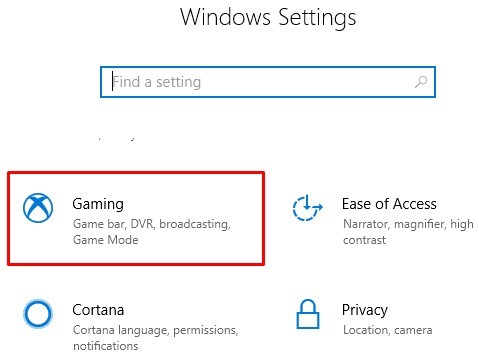Asked By
Ivan C Hug
10 points
N/A
Posted on - 09/03/2019

I have a Windows 7 PC, and I get this error code, 0x800401fb, whenever I try to play any video file. Otherwise, the system works fine. What does this error code denote, and will it cause any future problems? I will also like to know how to resolve this error, and what causes it?
What Is 0x800401fb Error And How To Fix It?

This error code denotes that some of your system files are damaged or missing.
Since you are saying that this error occurs when you are trying to play any video file, it indicates that the player does not support the video format. Try using VLC media player or troubleshoot. To troubleshoot this error, please follow through the given steps: Open Settings and select Update and Security. Then, choose Troubleshoot. Scroll down and choose ‘ video playback’ and troubleshoot. After the process completes, a list pop-ups with all the possible errors and their reason, and this problem will be fixed.
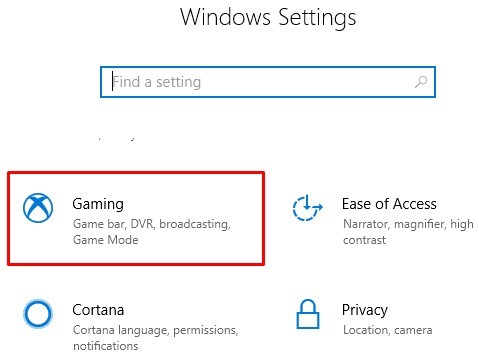
What Is 0x800401fb Error And How To Fix It?

If you keep getting that error on any video you play, first, check the supported video formats of the media player you are using. One reason why you keep getting that error is that the video format is not supported. If the video format is not supported, you can do nothing about it.
You can either update the media player to the latest or use another media player. Another option is to convert the video to another format supported by your media player. You can also install the correct codec for the video. Like for example, if you have an MP4 video but you can’t play it, it means your media player does not support the MP4 format.
If you are using Windows Media Player, you can install the correct codec to allow you to play MP4 videos or install a media player with MP4 support like VLC media player. Try installing a codec pack like K-Lite codec pack. Here’s an explanation what a codec is and what it does.
A video codec is software or it can also be an electronic circuit that compresses and decompresses digital video. A video codec converts uncompressed video to a compressed form or format and vice versa. In video compression, the term “codec” means “encoder” and “decoder.” In digital video, every file format uses a particular codec or video codec like for instance, MP4 and AVI video.
There is one codec for the MP4 format and there is one for the AVI format and you cannot interchange them. If you try to play a specific video format and its codec is missing from your computer, you won’t be able to play it or the media player won’t be able to play that video.
The codec designed for that video format must be installed first. One way to install different video codec is to install popular media players like the VLC media player. Another way is to install a codec pack like K-Lite codec pack. Try downloading K-Lite Codec Pack Mega. This mega variant of the K-Lite codec pack is the largest of the four variants: basic, standard, full, and mega.
This codec pack provides everything that you need to play all your audio and video files. This codec pack also includes ACM/VFW codec which can be used by video encoding/editing programs. This codec pack includes Media Player Classic so you can immediately play your files. The latest version at the moment is K-Lite Codec Pack Mega 15.4.8.
For Windows XP Service Pack 3, the latest and last compatible version is K-Lite Codec Pack Mega 13.8.5. You can also use MPlayer for Windows or download the latest VLC media player to play MP4 files.