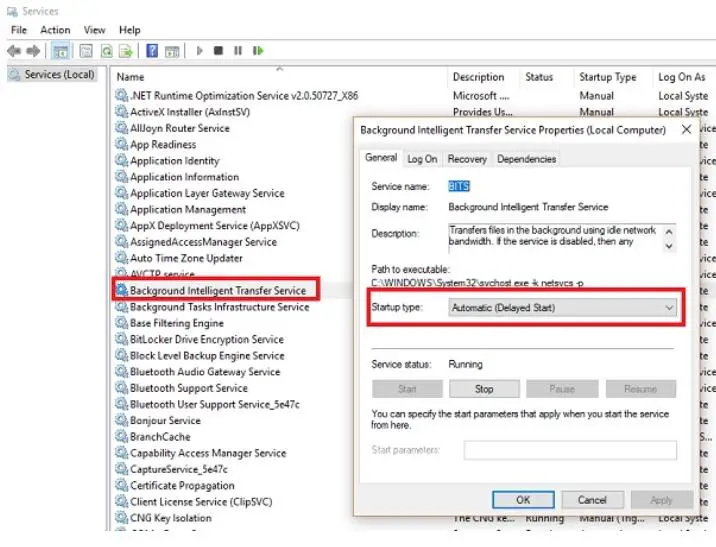What Is 0x8007025d 0x2000c Error?

Hello. I was trying to update my Windows 10 PC using a media creation tool; then the 0x8007025d 0x2000c error displayed saying the update failed. Please help me to solve the error. Thank you.