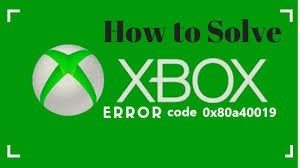I got a new X box. I have an X box account and am using it for months. Now when I am trying to create my profile in this new one, it is showing error code 0x80a40019. I tried to reset the configuration and started it again, but there is no use. How to get this solved?
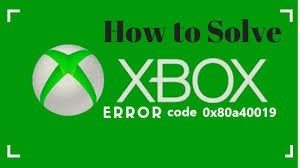
What Is Error Code 0x80a40019?

Mainly the problem you are facing is caused due to the network problem. It may be unable to connect to the service. The X box server down will also lead to this error. So, check the status of the service. You can reboot your X box in two ways. Try them one by one. Go to the home menu and reboot or press the button for 10 seconds. Any system file damage will also cause the error. After the malware attack, some files may get corrupted, and this may be leading to this problem in your X box. You should also check for the system files.
What Is Error Code 0x80a40019?

Error code “0x80a40019” usually appears when you try to connect to Xbox Live on Xbox One. This error may indicate a network issue. In this case, first thing to do is check your internet connection. Open your computer then visit a website and then try clicking some links. Verify that your internet connection is working. If this doesn’t work, restart the router.
If the router has a power button, press it to turn it off then unplug it from the power for about twenty (20) seconds. Press any button on the router to discharge any leftover power or to power cycle. After this, plug the router back to the power and turn it on. Once you verify that your internet connection is working, try your Xbox again.
If this doesn’t work, on your computer, head down to Xbox Live Status then check if there is any alert. If there is a problem with the service, wait until the service is up and running then try again. If this doesn’t work, try to restart your Xbox One to reset the console’s network connection.
For different methods on restarting the console, go to How to restart or power cycle your Xbox One console. If the problem continues, wait a few minutes then try signing in again.