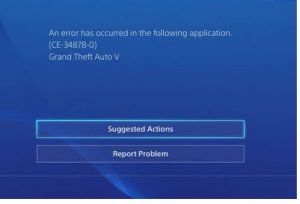My PS4 was working well and in a sorted way, however, yesterday, suddenly electricity went off at my place, and my PS4 crashed. And when today, I opened my GTA, I received weird error code CE-34878-0 stating – ‘’an error has occurred in the following application: GTA “.
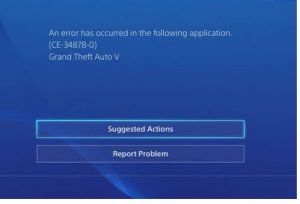
What Is Error Code CE-34878-0 Occurring In My PS4 Whenever I Try To Run The Application!

Error code CE-34878-0 while opening game or an application on PS4happens when the system file or an application file(s) crashes. Kindly, reinstall your game. If that also doesn’t work then probably theproblem is with your OS. To fix it, simply reinstall system software. Go to setting and click on “Initialize PS4”.
What Is Error Code CE-34878-0 Occurring In My PS4 Whenever I Try To Run The Application!

The error code “CE-34878-0” in Sony PlayStation 4 is a general error indicating the game you are playing has crashed. To fix this, try restarting the game and see if you can still pick up where you left off. If this doesn’t work, try restarting the console. Turn off your PlayStation console then wait about ten to twenty seconds (10 – 20) before turning it back on again.
If this doesn’t work, try updating the game you are playing. On your PlayStation console, go to the PlayStation home screen then highlight the game you are playing to select and then press “Options” on your controller. Select “Check For Update” then install any available updates. If this doesn’t work, go to “Settings” at the top of the PlayStation home screen then select “System Software Update”.
After this, allow any system updates to install then restart the console when the update is finished. If this doesn’t work, try re-initializing the console. First, back up your saved data then go to “Settings”, “Initialization” then select “Initialize PS4”. If this doesn’t work, try re-installing the original hard drive. This only applies when you have upgraded your PlayStation console’s hard drive.
Sony suggests re-installing the original hard drive that came with the console. If the problem continues, you should contact Sony PlayStation Support.