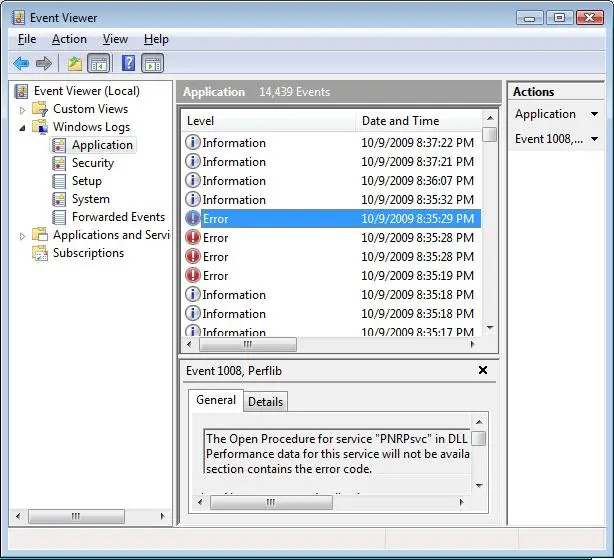What Is Secsvcs 100% CPU Usage Problem

I use a Windows machine and I recently started facing a problem which I feel is unique. I noticed my computer slowing down and to my horror, opening up task manager revealed that secsvcs process was using 100% of my CPU. How to solve this?