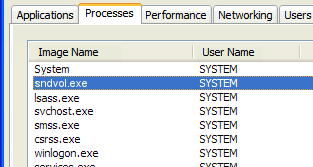What Is Sndvol Exe High Cpu

I started noticing my computer slowing down. To check out what was happening, I opened the task manager and noticed that sndvol exe high CPU was using a lot of resources. Why is this happening and is it possible to do something about it?