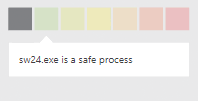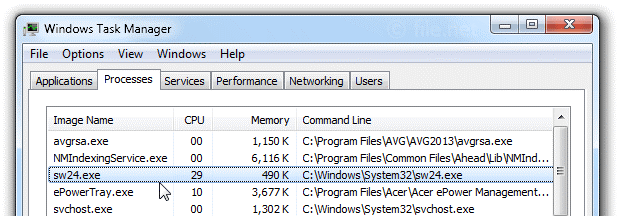What Is Sw24.exe, And Is It CPU Intensive?

What is sw24.exe, and where does it reside on the computer? Is it a harmful process, and what can I do to remove it? Is sw24.exe process-intensive for CPU?