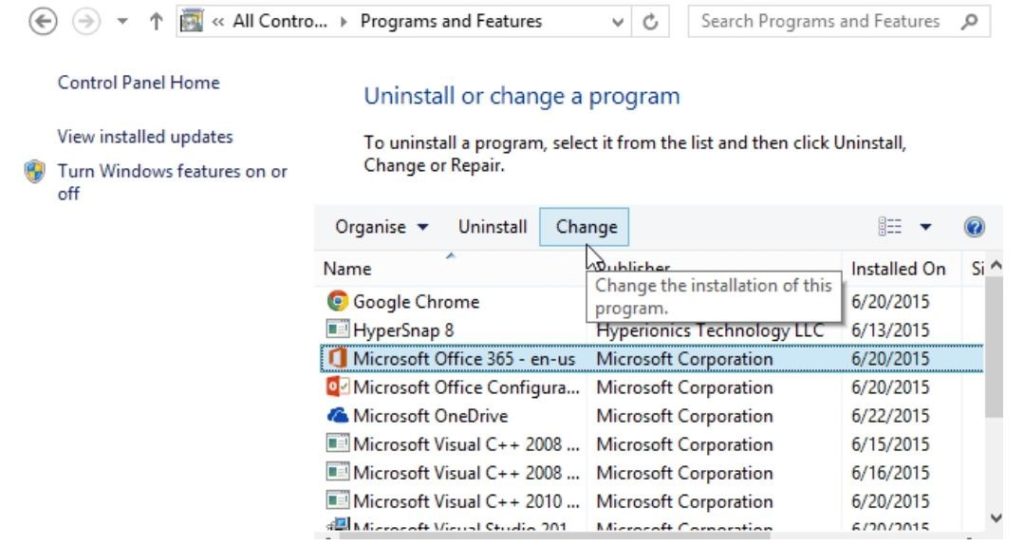What Is The Cause Of The 0x800ccc0e Error Outlook 365 Error?

Hello, experts. I am using Microsoft Outlook for the first time, and I’m getting the 0x800ccc0e error Outlook 365 error when I try to send an email. I have no idea about the cause and solution for the error. Please help me out. Thank you.