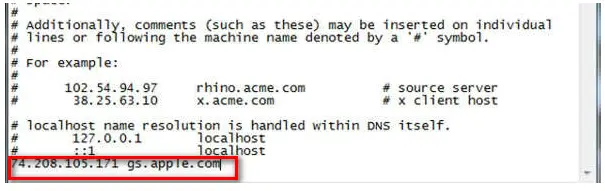What Is The Error 3194 ITunes Fix?

Please help me with the error 3194 iTunes fix. I have iTunes installed on my Windows 10 PC. I am unable to communicate with the Apple server. Please help. I don’t have a proxy network, and I turned off my firewall too.