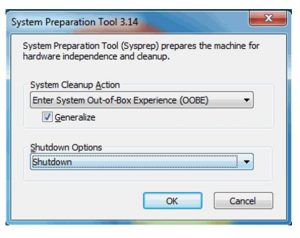What Is The Need For Windows 7 Transfer To New Computerutility

Another new scheme initiated by Microsoft, what was that? Yes! It was Windows 7 Transfer to New Computer Utility. Read the brief note explaining how the offer worked?