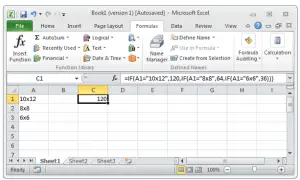What Is The Nested IF Formula In Excel For Microsoft?

I have started to use Windows laptops. Earlier I used to use Apple laptops. How do I use the nested IF formula in Excel to process spreadsheets?