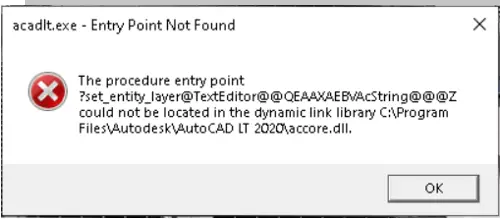What Is The Solution For The Acad.exe – Entry Point Not Found?

When I try to run the AutoCAD installer, I get a prompt with the title – acad.exe – entry point not found. Is there any solution to this?