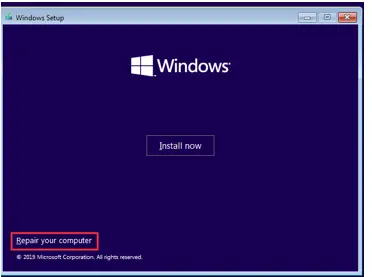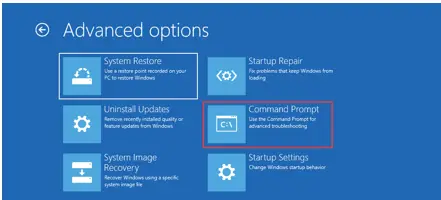Asked By
Chad Brown
40 points
N/A
Posted on - 10/28/2020

I need help to solve the 0xc0000001 error in Windows 10. Due to this error, I am unable to start my laptop. I have important work to do, and I require immediate help.
What Is The Solution To The 0xc0000001 Error In Windows 10?

There are various reasons for the 0xc0000001 error to occur. Your memory or hard drive may be corrupted. If the following methods cannot solve the problem, you need to repair your laptop.
Method 1
a. Insert the bootable media (installation media of Windows 10), and boot from there.
b. Select language, time, and keyboard, and click on Next.
c. Click on Repair your Computer.
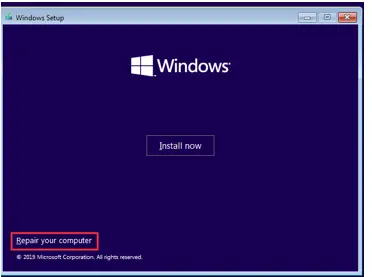
d. Click on Troubleshoot.
e. Go to Advanced Options.
f. Click on the Startup repair.
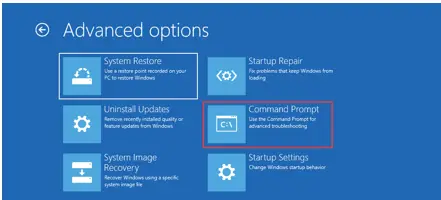
g. After the process completes, reboot into your PC.
Method 2
a. Insert the bootable media (installation media of Windows 10), and boot from there.
b. Select language, time, and keyboard, and click on Next.
c. Click on Repair your Computer.
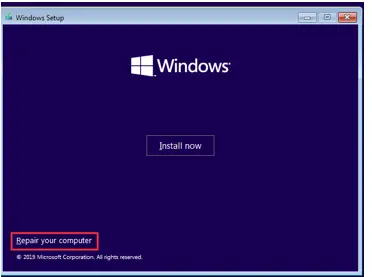
d. Click on Troubleshoot.
e. Go to Advanced Options.
f. Open Command Prompt.
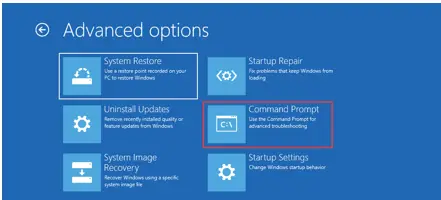
g. Type copy C:\Windows\Repair\Sam C:\Windows\System32\Config, and press enter.
h. Press Y.
i. Restart your device.