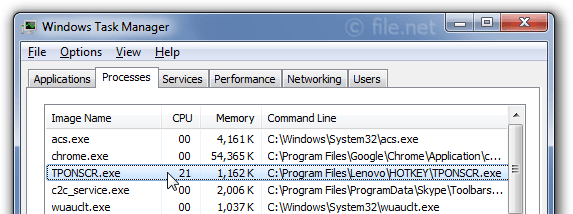Asked By
Wilken Vega
0 points
N/A
Posted on - 07/22/2019

I use a Lenovo ThinkPad laptop. The laptop is amazing and I love it a lot. For some reason, I had my task manager opened and I noticed a rather weird process. It is called tponscr exe. I do not know what it does but it is almost omnipresent. Can you tell me more about this?
What Is The Tponscr Exe File Lenovo

tponscr.exe is a process that is found primarily in the Lenovo ThinkPad laptop lineup. The process is responsible for the on-screen logos and animations you see when using the function keys. It is also used for hotkeys and macros in some laptop models.
A lot of viruses and malware also come by the same name so that the user is not alarmed. It is advised that until and unless your antivirus tells you to delete this file, let it be. Removing it otherwise can cause some serious trouble for your system. So, all you need to do is download this dll file and you are good to go.
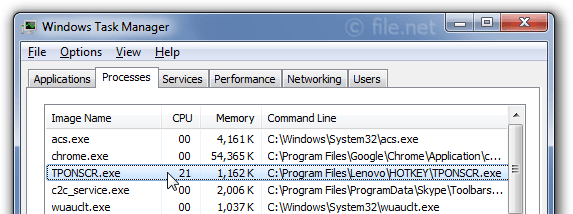
What Is The Tponscr Exe File Lenovo

The “TPONSCR.exe” file you see running in your Task Manager is the “On screen display drawer”. You can see this process installed on Lenovo ThinkPad laptops which implements or executes the onscreen displays that appear when you hit the function keys on the keyboard to change the system volume, and others.
It may also be used to configure hotkeys on several models to allow you to control how some functions are activated. This process is not mandatory for system operation but is not recommended to be stopped or terminated because you will lose important functionality on your machine. If you have a Lenovo laptop, you can update your laptop’s drivers from Lenovo Technical Support.