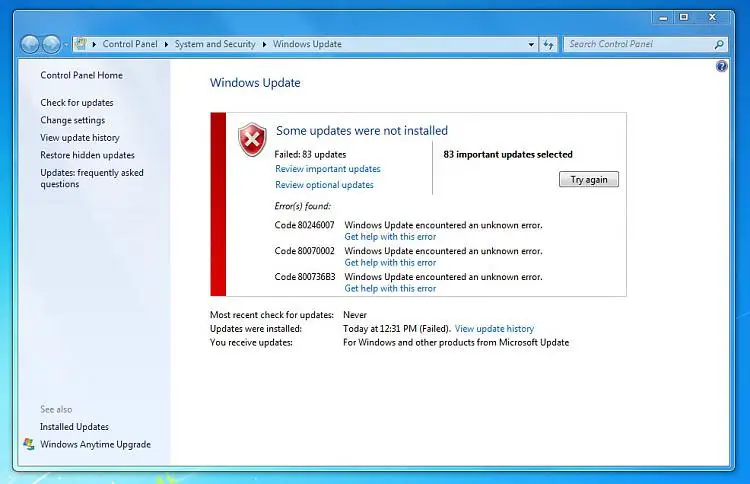What Is Windows 7 Update Error 80246007?

I am using my windows-7 pc for so long. When I am trying to update my app, which I am running for a long time, it showed windows-7 update error 80246007. There is no much description about the error. It just says that the update fails. What to do now?