Asked By
anonymous
7060 points
N/A
Posted on - 08/20/2011

I want to know that in excel 2003 if you have selected the row heading 7, 8 and 9 and then choose the menu option to Insert more Rows. I don’t know what will happen. But tell me what will happen next if you insert new rows.
Answered By
Haris
0 points
N/A
#80019
What kind of new rows will be inserted after row

Good day!
Microsoft Excel is a unique software of its kind. Nevertheless, world of economics is dependent on this software and no office works without MS Office specially MS Excel.
It is a software technically designed to process numerical data and for the representation of that data in a spreadsheet format. It produces many ways of data representation and manipulation. We can simply add or remove rows and columns in work sheet.
Selecting three rows at a time will add three new rows in our worksheet. The new rows will be inserted just before our selection. For instance, you selected rows: 10, 11 and 12 consecutively, the new rows will be added before the row number 10.
Hope you understood the option.
Regards.
What kind of new rows will be inserted after row

According to the way you mention if we insert rows after selecting row heading 10,11 and 12 ,The rows 10,11,12 will become blank rows and the data(I assume there were data in those rows) which were in those rows will transfer to row 13 ,14 and 15.
All rows (which included data) after the row 10 (Including row 10) will be shifted down by three rows.
It can be explain as follows.
Before you insert rows the data is appeared as follows.
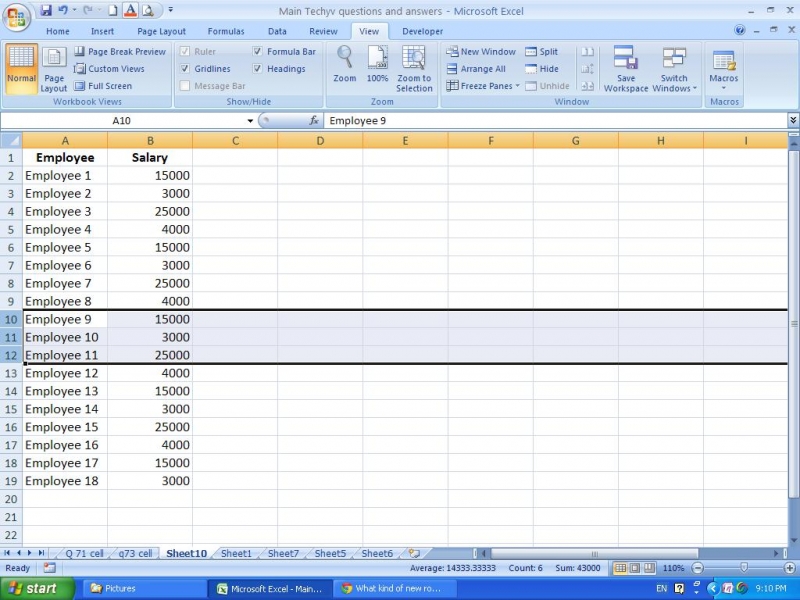
However after you inserted rows data will be appeared as follows.
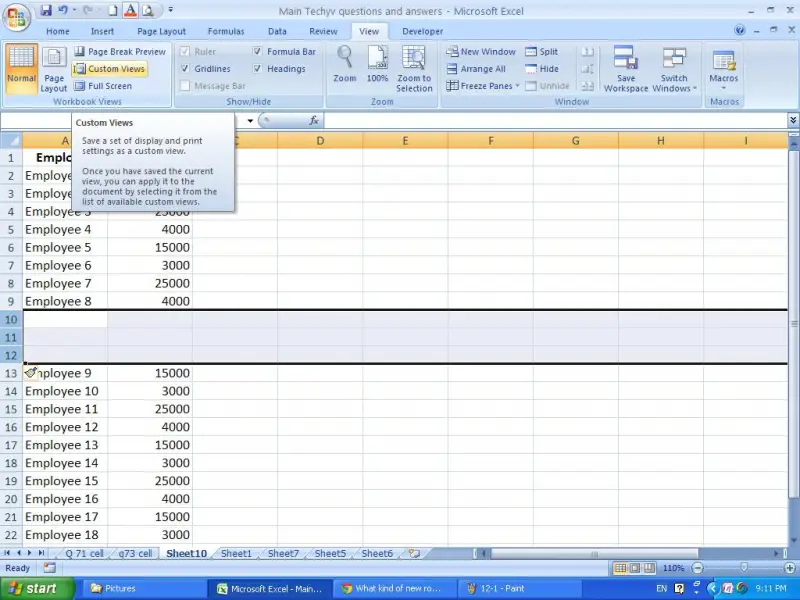
Now you can see the data has been shifted down by three rows as mention below.
Data which was in row 10 ——> shifted to row 13
Data which was in row 11 ——> shifted to row 14
Data which was in row 12 ——> shifted to row 15
Data which was in row 13 ——> shifted to row 16
Etc.













