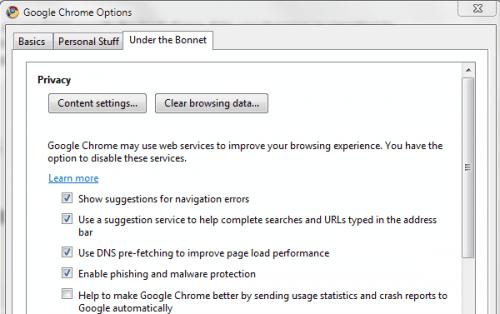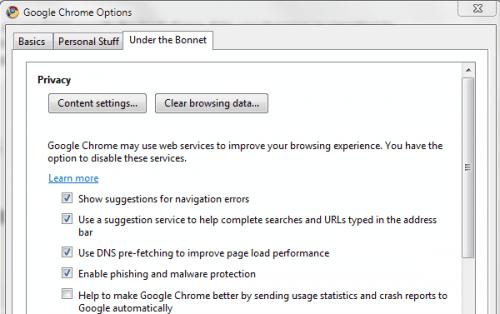What is the list of keywords to block websites?

Hi Shannon!
Maybe I can help you with your problem. There are many ways to solve your problems. Some are free and some are not. I will just give you the free way. If you are a Windows user, First, go to My Computer, and double Click Drive C, open the Windows folder, find and open System32, double click the Drivers folder and locate "Etc" folder. In the "Etc" folder open the file named "host" with notepad. In notepad, you will see your hosts information. Scroll to the bottom most part of the document, you will see something along the lines of "127.0.0.1 localhost". Depending on your host, the numbers might be different. These numbers are referred to as IP. In this case 127.0.0.1 is the IP of the localhost. If you were to type "localhost" without quotation marks into the address bar of a web browser you should be directed to 127.0.0.1 which as you already know is the IP for the localhost. You can apply this same concept to block websites. Simply type 127.0.0.1, whatever IP you see, or the IP of another site followed by the website you want to block.
An example of how it will look like.
127.0.0.1 localhost
127.0.0.1 https://myspace.com/
127.0.0.1 www.facebook.com
In the example above, the websites Myspace and YouTube are being directed to 127.0.0.1 or localhost. Therefore, it will restrict you to access to those sites.
In this case, you don't need to put "https: //" anymore.
I hope this helps!
What is the list of keywords to block websites?

To block unwanted websites or contents please go to the top right corner of your Google Chrome browser and click on sponsor then select setting button and you will be re-directed to your browser’s setting page.
Under the privacy button you will find a Content Setting button please select this button.
Now you can manage many things like the contents, Java scripts, images, flash pages, Html etc. please click on your desired item and select whether to allow or block.
I hope you will find this solution better than any other.